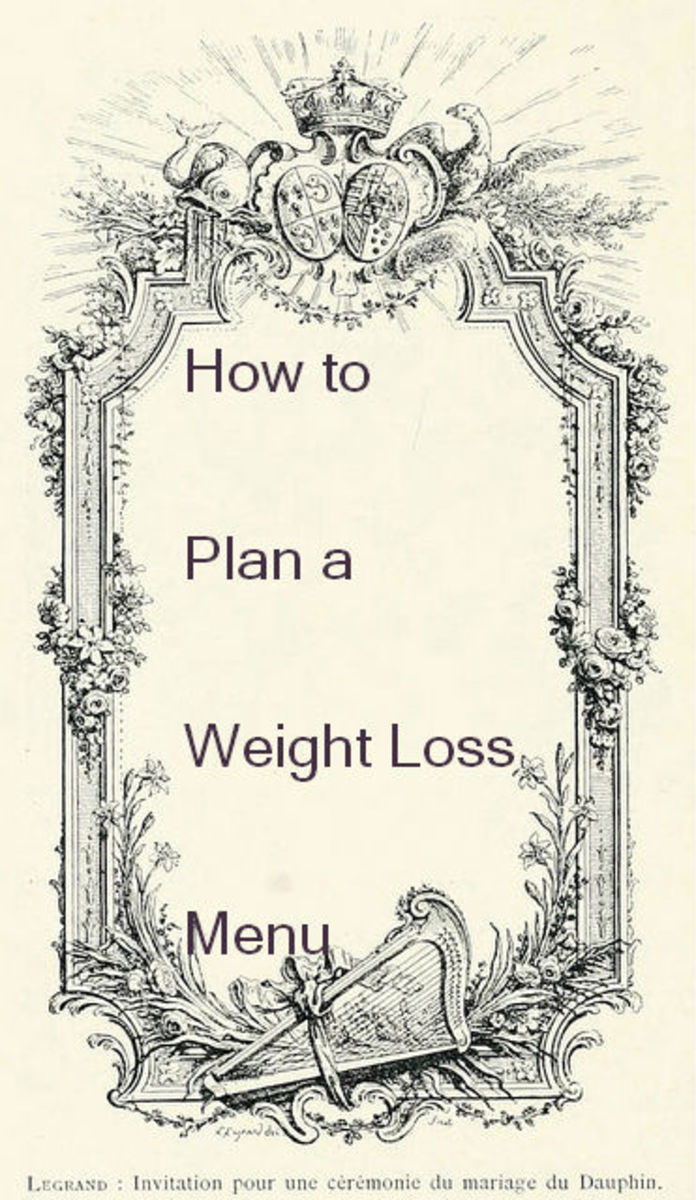How To Lose One Pound a Week
Are You Trying to Lose Weight?
If you are trying to lose weight and want to know how to lose one pound a week it is not that difficult. Well, let's restate that. It is not that difficult to know how to lose one pound in a week. However, it can be very difficult to actually do what is needed to lose that pound per week.
Many people who are trying to lose weight are focusing on the wrong thing. That doesn't mean they are doing the wrong things entirely. In fact, they may be spending time doing many great things, but to lose a pound it really only takes one thing: the right net calorie count.
What Are Net Calories?
We all know what calories are. They are simply a measure of the energy that we get from food or burn during exercise. It is pretty simple these days to look at a food label to see how many calories are in a particular food. It is also quite possible to use an online calorie calculator or heart rate monitor to determine how many calories are burned during exercise.
However, to really lose weight you need to know your net calories. Net calories are simply the calories you consume less the calories you burn. If you eat more calories than you burn, your net calories is positive and you risk gaining weight. If you burn more calories than you eat, your net calories is negative and you may start to lose weight. It's really that simple.
Technically, a person whose net calories is zero every day, meaning calories consumed is exactly equal to calories burned, will maintain a steady weight. Many people are doing just this but have no idea what that magic number of calories is.

How To Lose One Pound
Now that you know what net calories are, it is simple to figure out how to lose one pound.
One pound is equal to 3,500 calories. In other words, if you ate 3,500 calories in food and managed to burn zero calories in return, you would gain one pound. Put a more practical way, if you eat 500 calories more than your body needs each day, you would be eating 3,500 calories each week that are not needed by your body, which would result in one extra pound on your body that may be stored in the form of fat.
To lose one pound you simply reverse that. If your net calories are -500 per day, meaning you burn 500 more calories than you eat, you will stand to lose one pound a week since your weekly total would be 3,500 calories. When you run a calorie deficit, your body will use stored energy (fat) in your body to function.
How To Figure Out Net Calories
This is the tricky part. You will find all sorts of online calculators that attempt to tell you what your body needs in calories each day to sustain you. The idea behind all of these calculators is that if you know this you can eat accordingly to lose weight.
That is a sound concept, but these calculators cannot get it right. They are close, of course, but you are unique and your body and lifestyle cannot be measured by picking from a few activity options in an online calculator. No, the only way for you to know your personal calorie target is to figure it out for yourself.
Here is how you do that. You need to know what you are eating. If you cannot seem to lose weight and you really want to you need to make this investment in yourself and track your calories. Start by tracking what you eat and record it. Do this for a week. See what your daily average was at the end of the week. Was that a typical week for you? If so, consider this calorie count to be your baseline net calorie target.

How To Lose One Pound Per Week
Now that you have your personal baseline net daily calorie target all you have to do is subtract 500. In other words, if your baseline was 2,500 calories, your new target calorie count from food is 2,000.
If you spend the next week consuming only 2,000 calories each day you will lose one pound. That's all there is to it. Of course, you will be tempted every step of the way but the math behind this method is sound.
Remember, to lose a pound a week you need your net calories to be -3,500 per week, or -500 per day, so you need to keep track of your calories and hit that number. If you can do that consistently week after week, you will embark on a weight loss journey that will last.
Keep Tinkering
It is doubtful that the one week you spent determining your baseline was perfectly accurate, so don't get too carried away with your week 2 weight loss results, or lack thereof. Once the week is over it's time to reassess your baseline and make any necessary adjustments. Only do this if you tracked your calories well. if you didn't, repeat the week at your prior target and document your calories better this time.
If you did track well it is time to assess. This is only something to be done after the first week or two. After that you should not change your target very frequently.
Did you lose a pound? If so, you're doing great and your baseline and target must be right in the ballpark. Don't change a thing. Stick with your target calorie count and see if you repeat your success next week.
Did you lose five pounds? That may be OK in the first week, since many people drop water weight when changing to a healthier diet, but it's not a healthy way to lose weight for a longer term. It may be time to scale back your target a bit by increasing it by 500 calories each week until you lose only one pound a week. Losing weight slow and steady will win the race.
Did you gain a pound? It looks like you may have the wrong baseline and target. Reduce your target by 500 calories and track for another week to see if that makes a difference.
Going Forward
You now know how to lose a pound a week. Finding your baseline, subtracting 500 calories per day, and eating those calories each day is how to lose a pound.
Here are a few closing tips that you should pay attention to going forward:
- you will get better at counting calories over time - so well that you will be less dependent on a calorie counting tool
- use an online site to record your calories for ease of use
- never adjust your target calories by more than 500 calories either way to avoid shocking your system
- lose weight slow, not fast
- calories are the name of the game, but make them healthy calories to improve your overall health
- net calories is not only about food eaten, you can burn extra calories by starting a new form of exercise as well
- make sure you drink enough water to keep your weight loss going
Now it's time to focus on your target calories and lose a pound a week.